Download offline version (past versions)
https://unity3d.com/get-unity/download/archive
Debug with MonoDevelop
Using Unity v5.2.3 -the monodevelop installed by default @ “C:\Program Files\Unity\MonoDevelop\bin\MonoDevelop.exe”
There are two options : a)open the C# PRJ @ monodevelop and use run > unity debugger, which opens automatically the unity. 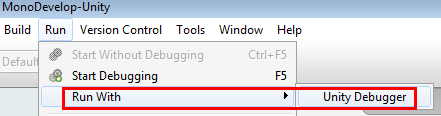 b)when unity already started, open the C# PRJ via monodevelop, use Run > Attach to Process..
b)when unity already started, open the C# PRJ via monodevelop, use Run > Attach to Process.. 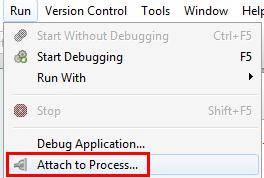
toggle a breakpoint @ IDE!
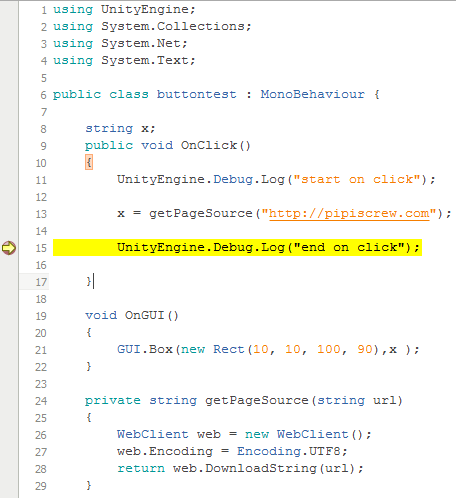
Change default script editor 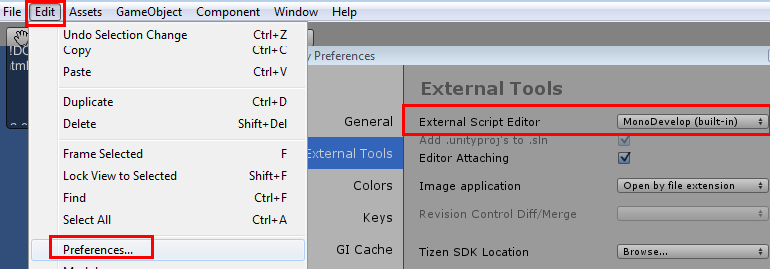
Unity - Making Controls with UnityGUI
http://docs.unity3d.com/Manual/gui-Basics.html
Visual Studio 2015 Unity Plugin
https://www.visualstudio.com/features/unitytools-vs
paganini24/UnityAndroidExtraPlugins
https://github.com/paganini24/UnityAndroidExtraPlugins/
-copy UnityAndroidExtras to your PRJ, then
1
2
3
4
5
6
7
UnityEngine.Debug.Log("start on click");
UnityAndroidExtras.instance.shareOnFacebook("https://www.pipiscrew.com/");
UnityAndroidExtras.instance.makeToast(getPageSource("https://pipiscrew.com"), 0);
UnityEngine.Debug.Log("end on click");
origin - http://www.pipiscrew.com/?p=2568 unity