reference http://help.ubuntu.com/community/ExternalGuides
wine began in 1993 by Bob Amstadt as a way to support running Windows 3.1 programs on Linux
can run any WINDOWS program!! also .NET!!
can execute DOS BATCH script!!
has DOS prompt!!
steps : download rufus, point the .iso/img. say yes/ok to any messagebox. install ubuntu install wine via application center
download x86 distribution : https://www.ubuntu.com/download/alternative-downloads http://ftp.ntua.gr/pub/linux/ubuntu-releases/16.04/
download Lubuntu by http://lubuntu.me/
Install LXDE, a fast and light-weight GUI (when you have installed Ubuntu/CentOS minimal)
1
2
3
4
5
6
sudo apt-get install lxde
##CentOS
yum install lxde
##ref https://wiki.lxde.org/en/Installation
I cant find .wine folder under ~/.wine/ (aka home/username/.wine)
1-The Wine folder is hidden by default. To access it, open your Home folder and press Ctrl+H. This will show all the hidden folders 2-Run winecfg in a terminal - this will create the .wine folder in your home folder. http://askubuntu.com/a/67089 http://askubuntu.com/a/264895
Batch files not working!
1-goto terminal write “wine cmd.exe” 2-change dir to cd ~/.wine/drive_c/ and then then try to run your batch file from there! http://www.linuxforums.org/forum/red-hat-fedora-linux/112720-how-run-bat-files-wine.html
I got error moving file permission denied
Use nautilus, is the official file manager for the GNOME desktop. Open Nautilus as sudo by typing gksudo nautilus in terminal http://askubuntu.com/a/24960
Download SRWARE deb and install it!
Instructions for 32 bit systems: $ wget http://sourceforge.net/projects/srwareiron.mirror/files/SRWare%20Iron%2034.0.1850.0/iron.deb $ sudo dpkg -i iron.deb
Instructions for 64 bit systems: $ wget http://sourceforge.net/projects/srwareiron.mirror/files/SRWare%20Iron%2034.0.1850.0/iron64.deb $ sudo dpkg -i iron64.deb
Autoload on startup
Open ~/.bashrc
Enter: export JAVA_HOME=”[replace with your path to the jdk]” export PATH=”$JAVA_HOME/bin:$PATH”
Restart the machine
request root access
1
sudo su
for shutdown or restart
jssudo poweroff sudo reboot
delete a file
1
rm wpa_supplicant.conf
view the content of a file
1
cat file.log
Open terminal here
CTRL + ALT +T then use sudo -i to grant root access
Super key is
Ctrl+Super (Super is the Windows key)
Linux Mint LAMP
http://community.linuxmint.com/tutorial/view/486
Restore KDE Desktop
jsplasma-desktop &
add repository & install emerald
source - http://www.noobslab.com/2014/02/emerald-decorator-and-themes-available.html
```jssudo add-apt-repository ppa:noobslab/themes sudo apt-get update sudo apt-get install emerald compizconfig-settings-manager
1
2
3
4
5
6
7
8
9
10
11
12
13
14
15
16
17
18
restore unity!
[http://askubuntu.com/a/450433](http://askubuntu.com/a/450433)
* * *
> Lubuntu - Wake up from Suspend after lid close (fix black screen +10min)
enable and set ignore for HandleLidSwitch -> no work for me on LDXE (aka https://bugs.launchpad.net/ubuntu/+source/xfce4-power-manager/+bug/1222021)
no work either uninstall xfce4-power-manager and its dependencies
```js
sudo apt-get remove --auto-remove xfce4-power-manager
sudo apt-get purge --auto-remove xfce4-power-manager
##ref :
##http://askubuntu.com/a/520649
##http://installion.co.uk/ubuntu/precise/universe/x/xfce4-power-manager/uninstall/index.html
no solution found :(
[update] installing wattOSrev10x86 (http://planetwatt.com/) fixes the bug!
How to add “Open terminal here” to Nautilus’ context menu
1
sudo apt-get install nautilus-open-terminal
then reset Nautilus : jsnautilus -q
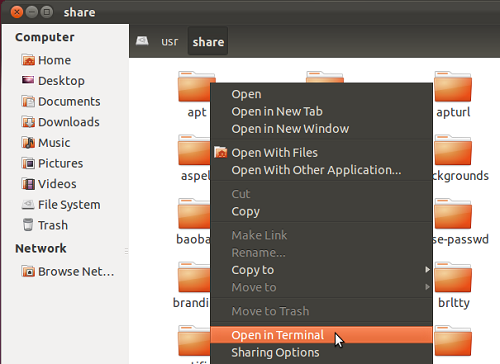
application bandwidth limit
install it jssudo aptitude install trickle
use : trickle -u 10 -d 20 firefox //or trickle -u 50 firefox
^opens new instance
http://linuxaria.com/article/manage-your-bandwidth-with-trickle
Install UNRAR support to builtin app ‘Archive Manager’
sudo apt-get install unrar
or use unp command line http://help.ubuntu.com/community/Unp
Install Qt runtimes
sudo apt-get install libqt4-*
Find package name
Applications -> Ubuntu Software Center
Debian Linux apt-get package management cheat sheet
source - http://askubuntu.com/a/216430 Check your /etc/apt/sources.list Update your apt sudo apt-get update
Check if apt can find apache2 sudo apt-cache search apache2
Install apache2 sudo apt-get install apache2
Optional additional repositories Here are a few optional repos you can go ahead and add to the bottom of your sources.list.
#Chromium deb http://ppa.launchpad.net/chromium-daily/stable/ubuntu precise main deb-src http://ppa.launchpad.net/chromium-daily/stable/ubuntu precise main
Allow execution of unknown .jar files
Right click filename.jar > 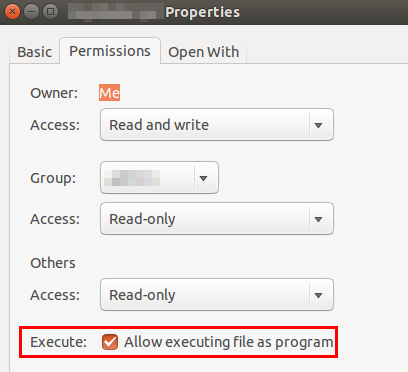 then double click it!
then double click it!
reference http://askubuntu.com/questions/362951/installed-teamviewer-using-a-64-bits-system-but-i-get-a-dependency-error http://askubuntu.com/questions/40011/how-to-let-dpkg-i-install-dependencies-for-me
1
2
3
4
5
6
7
8
//install once gdebi
sudo apt-get install gdebi-core
//download teamviewer
wget http://www.teamviewer.com/download/teamviewer_linux.deb
//install deb with dependencies
sudo gdebi teamviewer_linux.deb
Install LAMP
reference https://www.howtoforge.com/ubuntu-lamp-server-with-apache2-php5-mysql-on-14.04-lts
warning for phpmyadmin** https://www.digitalocean.com/community/tutorials/how-to-install-and-secure-phpmyadmin-on-ubuntu-14-04 When the first prompt appears, apache2 is highlighted, but not selected. If you do not hit “SPACE” to select Apache, the installer will not move the necessary files during installation. Hit “SPACE”, “TAB”, and then “ENTER” to select Apache. + select yes when asked whether to use dbconfig-common to set up the database
install apache2 sudo apt-get install mysql-server mysql-client sudo apt-get install apache2 surf @ http://0.0.0.0/ is alive! sudo apt-get install php5 libapache2-mod-php5
config server calling name edit the file ‘apache2.conf’ in /etc/apache2 add : ServerName localhost
then restart the server sudo service apache2 restart
add php5 modules apt-get install php5-mysql php5-curl php5-gd php5-intl php-pear php5-imagick php5-imap php5-mcrypt php5-memcache php5-ming php5-ps php5-pspell php5-recode php5-snmp php5-sqlite php5-tidy php5-xmlrpc php5-xsl
make php5 mcrypt module work sudo apt-get install mcrypt php5-mcrypt sudo php5enmod mcrypt sudo service apache2 restart
change root dir http://stackoverflow.com/a/23175981/1320686
remove apache2 http://askubuntu.com/a/355256 sudo apt-get purge apache2
remove phpmyadmin http://ubuntuforums.org/showthread.php?t=812971&p=5078918#post5078918 sudo apt-get –purge remove phpmyadmin
use alias to server external dirs //http://stackoverflow.com/questions/13189261/apache2-alias-not-working-in-ubuntu edit /etc/apache2/apache2.conf (this will add a directory demo) add:
1
2
3
4
5
6
Alias /demo/ "/home/user/wwwb"
<directory "/home/user/wwwb"="">
Order deny,allow
AllowOverride All
Require all granted
</directory>
Configure a share folder to ubuntu w/ credentials
-the shared folder must be inside HOME folder -as admin > edit /etc/samba/smb.conf add :
yourusername = current ubuntu user
1
2
3
4
5
6
7
8
9
[nameit]
path=/home/yourusername/www
available=yes
valid users=yourusername
read only=no
browseable=yes
public=no
writable=yes
guest ok = no
save -as admin execute jssmbpasswd -a yourusername when ask for user, type yourusername = current ubuntu user when ask for password type a password will be used for SAMBA authentication
on windows side browse to ubuntu computer, you will see the shared folder, when ask for credentials use for user jsubuntu_pc_name\yourusername for password the one you enter before. njoy!
reference http://askubuntu.com/a/508702 net use * /d (restart required) http://www.howtogeek.com/176471/how-to-share-files-between-windows-and-linux/
programs by category : prefix rename - http://www.ubuntugeek.com/prefixsuffix-gui-application-that-renames-batches-of-files-in-ubuntu.html samba server - samba roboform for firefox/chrome (works with local passcards) - roboform website screenrecording - http://www.maartenbaert.be/simplescreenrecorder/ free pascal - http://www.lazarus.freepascal.org/ [guide1] hardcode subtitles to mp4 - http://ubuntuforums.org/showthread.php?t=1848801 [guide2] hardcode subtitles to mp4 - http://goo.gl/gSv3g3
midnight commander (use CTRL+O to hide panels / F11 FullScreen)
1
2
3
4
5
6
http://ftp.midnight-commander.org/?C=N;O=D
sudo apt-get install libglib2.0-dev
sudo apt-get install libslang2-dev
extract&compile&install, start with : mc
Krusader file manager - http://krusader.sourceforge.net/ or use jsapt-get install krusader
Notepadqq is a native port of Notepad++ to Linux.
1
2
3
4
//http://notepadqq.altervista.org/wp/
sudo add-apt-repository ppa:notepadqq-team/notepadqq
sudo apt-get update
sudo apt-get install notepadqq
Brackets IDE for web programming
1
2
3
4
5
6
7
sudo add-apt-repository ppa:webupd8team/brackets
sudo apt-get update
sudo apt-get install brackets```
Deluge Torrent
```js
sudo apt-get install deluge
7zip ```js sudo apt-get install p7zip-full
//split archive to multiparts 7z -v100m a my_zip.7z my_folder/ ```</strong>
origin - http://www.pipiscrew.com/?p=2282 ubuntu-hintsntips