Over the last 6 months or so, it’s picked up a quirk where it randomly drops the signal and starts to overheat in my pocket. Only toggling in and out of airplane mode to restart the connection solves the problem.
when Google updates Android, manufacturers update their firmware along with it
Updating your modem firmware doesn’t touch the rest of the operating system, and it doesn’t touch your data. It’s always a good idea to take a backup, but this is not a high risk operation for your data.
The updated firmware file is a .tar file, which contains two .bin files: modem.bin for the 3g modem in your phone, and NON-HLOS.bin for the LTE modem in your phone. You’ll need both. Apparently if you’re on Windows you can use Odin which will let you send both those .bin files at once by choosing the combined .tar file.
Update the Modem/baseband Firmware on a Samsung Android Phone
https://ohthehugemanatee.org/blog/2015/04/04/how-and-why-to-update-the-modem-slash-baseband-firmware-on-a-samsung-phone/
^by Campbell Vertesi
SAMMobile Instructions -Extract (unzip) the firmware file -Download Odin v3.11.1 -Extract Odin ZIP file -Open Odin v3.11.1 -Reboot Phone in Download Mode (press and hold Home + Power + Volume Down buttons) -Connect phone and wait until you get a blue sign in Odin -Add the firmware file to AP / PDA -Make sure re-partition is NOT ticked -Click the start button, sit back and wait few minutes
Odin has the ability to restore the partition table using .pit file which contains the partition information of the device.
In some cases, installing the stock firmware might result in a boot loop. It means that when the device reboots automatically, it’s unable to get past the Samsung logo animation. If your device is stuck on the boot animation, or if you are facing overheating, battery drain, lag or slow performance or some other misbehavior, we recommend performing a data/factory reset via the stock recovery.
Install Stock Firmware on Samsung Galaxy Devices Using Odin
http://www.droidviews.com/install-stock-firmware-on-samsung-galaxy-devices-using-odin/
How to Extract PIT File from Samsung Galaxy Devices
http://www.droidviews.com/how-to-extract-pit-file-from-samsung-galaxy-devices/
How to Perform Data Factory Reset on Samsung Galaxy Devices
http://www.droidviews.com/how-to-perform-data-factory-reset-and-wipe-cache-on-samsung-galaxy-devices/
Samsung Note 2 LTE - N7105 - t0lte - Flash only Modem
-Download the stock rom (they write as firmware, dunno why!!!) -so you got the N7105XXUFNE3_N7105VFGFNE1_VOD.zip or whatever is your country. inside is like : 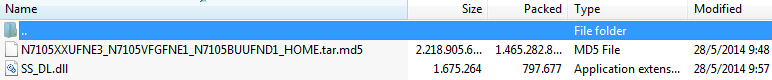
extract *.tar.md5 , rename to *.tar, inside is like : 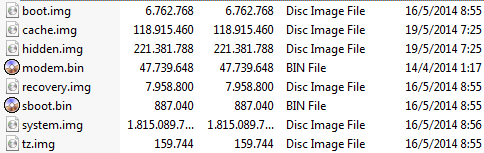
extract modem.bin, fire up Odin v3.09 (warning with v3.12.3 is no work, stuck on File Analysis), get it from droidviews -Use home+volume down+power to go to Download Mode, open Odin, plug phone, click CP button > choose modem.bin, check the checkbox, press start in 11sec all done!! your phone rebooted, you can unplug it!!
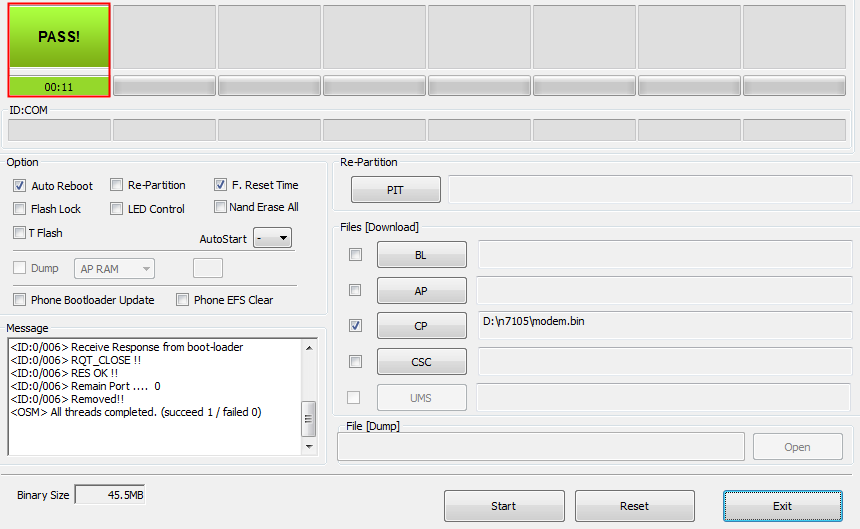
MISC
http://forum.xda-developers.com/galaxy-note-2/general/guide-how-to-install-android-t3310915
http://highonandroid.com/android-roms/how-to-install-custom-rom-using-twrp-recovery-failproof-method/2/
save the PIT before http://www.droidviews.com/how-to-extract-pit-file-from-samsung-galaxy-devices/
what-is-my-firmware-number https://www.androidpit.com/what-is-my-firmware-number samsung only - *#1234# and call
-backup through ADB- http://forum.xda-developers.com/nexus-4/general/guide-making-backups-adb-t2411965
-twrp- https://twrp.me/devices/samsunggalaxynote2n7105.html
-install TWRP Recovery using Odin- http://androiding.how/how-to-install-twrp-recovery-using-odin/
-install TWRP recovery on Galaxy Note 7- http://androiding.how/install-twrp-recovery-galaxy-note-7/
How to install Android 6.0.1 Marshmallow on Samsung Galaxy Note 2 http://forum.xda-developers.com/galaxy-note-2/general/guide-how-to-install-android-t3310915
How to Install Custom ROM using TWRP Recovery! [FAILPROOF METHOD] http://highonandroid.com/android-roms/how-to-install-custom-rom-using-twrp-recovery-failproof-method/
Make CWM Recovery .img’s into .tar.md5 odin flash-able files http://forum.xda-developers.com/showthread.php?t=2281287
com.android.phone has stopped after dirty flashing CM13
http://android.stackexchange.com/questions/129886/com-android-phone-has-stopped-after-dirty-flashing-cm13
solution 1 The culprit seems to be broken database onUpgrade code in the TelephonyProvider of CM. The ppp_number column of the carriers table does not exists, but the upgrade code assumes it already exists.
I solved it by copying the telephony.db to my local Linux machine and reverting the database version to version.
solution 2 I removed these two directories
1
2
/data/user/0/com.android.providers.telephony
/data/data/com.android.phone/
completely, make sure to reboot the device after deleting those directories.
origin - http://www.pipiscrew.com/?p=6022 samsung-odin-update-firmware