Before you can install ClockworkMod Recovery on your Android device, it is absolutely essential that your device is rooted first.
http://bit.ly/ZtQbOD
android v4.0 - v4.x
FramaRoot
You can root your android device without PC, just use framaroot.
Kingo
One-click root experience
SRSRoot
Is an easy to use solution for rooting your android device
VRoot (Chinese)
howto http://www.oppoforums.com/threads/root-coloros-using-vroot-or-kingo.8664/
more : http://bit.ly/1CXgj3f
references : phonearena ibtimes
quick steps : -find the ADB drivers for your android devices (this enables to send commands to device) or just download this setup and install it http://adbdriver.com/ -the developer debugging mode on usb connection must be enabled (Settings > Developer Options > USB Debugging) and successfully identified by windows 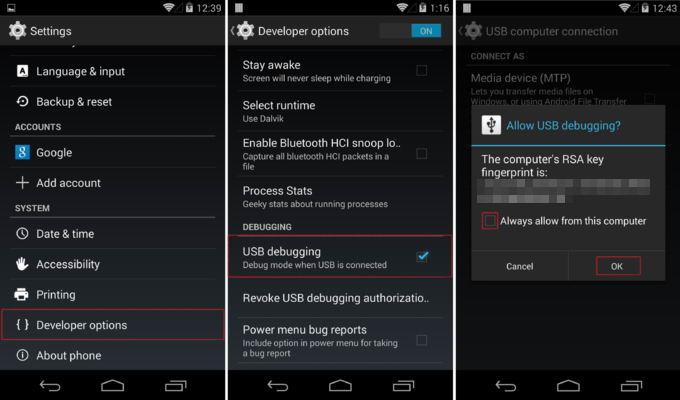 -root the device with any one above freeware applications -restart the device -download the androidSDK and install it to c:\androidSDK (generally not to long path) http://developer.android.com/sdk/index.html > VIEW ALL DOWNLOADS AND SIZES > SDK Tools Only > Pick your version
-root the device with any one above freeware applications -restart the device -download the androidSDK and install it to c:\androidSDK (generally not to long path) http://developer.android.com/sdk/index.html > VIEW ALL DOWNLOADS AND SIZES > SDK Tools Only > Pick your version
command prompt into androidSDK\platform-tools directory, run the following commands
1
2
3
4
5
6
7
8
9
10
11
12
13
14
15
adb devices
//Make sure your device is listed.
adb reboot bootloader
//Wait for the phone to reboot in bootloader mode.
fastboot devices
//Make sure that your device is listed.
//download the #recovery# for your device
//CWM - http://www.clockworkmod.com/rommanager (#touch version# means - use the touch screen instead of the volume buttons)
//TWRP - http://teamw.in/project/twrp2
//Replace ‘FILE.IMG’ with the downloaded recovery you want to flash (CWM or TWRP)
fastboot flash recovery FILE.IMG
After you have flashed the recovery, it is crucial that you you don’t just reboot your device. Go to ‘Recovery’ by using volume down to scroll. Don’t scroll using the Volume Up button! In this case, Volume Up serves as the ‘Select’ button. Once you have gone to ‘Recovery’, only then press the Volume Up to boot in recovery mode. If you don’t follow these instructions, your device will simply re-flash the stock recovery, and you’d have to start all over with the custom recovery flash process.
-restart device -copy the Cyanogen or ParanoidAndroid ROM distribution (.zip) for your device to the root of sdcard -boot in recovery mode
alternative quick way to install CWM Recovery source http://androidflagship.com/490-install-cwm-recovery-android 1-Download http://play.google.com/store/apps/details?id=com.koushikdutta.rommanager 2-From the pop-up menu select “flash CWM recovery”. 3-Use the recovery menu for performing the operation you need. 4-You can access CWM recovery in a different way too; all you have to do is to turn off your phone. Then, you need to reboot by pressing (usually, but on some devices the buttons that need to be pressed are different) Power, Volume Up and Home buttons at the same time. That’s it; you can reboot into Android by selecting “reboot system now”.
##CWM## Wipe data/Factory reset Wipe Cache Partition Mounts and Storage> Format / data Advanced > Wipe Dalvik Cache > Yes Gapps needs - Mounts and Storage > Format System Install Zip from sdcard > Choose zip from sdcard Reboot system now
##TWRP## Wipe data/Factory reset > Wipe > scroll down swipe on “Swipe to factory reset” option Wipe > Advanced Wipe > System > scroll down swipe on “Swipe to Wipe” install > Choose zip from sdcard > scroll down swipe on “Swipe to confirm flash” Reboot system now
WHEN YOUR DEVICE IS NOT SUPPORTED http://forum.cyanogenmod.org/topic/15492-general-cyanogenmod-porting-discussion/ http://wiki.cyanogenmod.org/w/Doc:_porting_intro http://forum.cyanogenmod.org/forum/23-unofficial-ports/
http://www.china-devices.com/Thread-ROOT-CWM-Readback-your-ROM-with-SP-Flash-Tools http://www.china-devices.com/Thread-How-to-backup-your-ROM-with-MTK-droid-tools
Flashify http://play.google.com/store/apps/details?id=com.cgollner.flashify
origin - http://www.pipiscrew.com/?p=1465 android-root-b-one-click