Is a combination of the popular webserver software: Apache, MySQL, Php and PhpMyAdmin. With USBWebserver it is possible to develop and show your php websites, everywhere and anytime The advantage of USBWebserver is, you can use it from USB of even CD
Features:
Show a offline version of your website
Anywhere and anytime develop php websites
No need for expensive hosting
Working at multiple locations at projects
A good test before putting your website online
No connection could be made because the target machine actively refused it.
by default mySQL port is 3306, USBServer mySQL uses 3307 so on PHP mySQL connection we have to define the port! aka :
1
2
//port
<?php $mysql_hostname="localhost:3307" ;="" $mysql_user="root" ;="" $mysql_password="usbw" ;="" $mysql_database="test_db" ;="" setup="" a="" connection="" with="" mysql="" $mysqli="new" mysqli($mysql_hostname,="" $mysql_user,="" $mysql_password,="" $mysql_database);=""?>
when using a desktop application use 127.0.0.1
On pc1 we should access mySQL running on pc2, by default the root user is limited for local access only, grant permissions via
jsGRANT ALL ON *.* to root@'192.168.1.%' IDENTIFIED BY 'usbw';
source - http://stackoverflow.com/a/11743058
by default PHP echo, the errors, you can stop it, go to
D:\server\php\php.ini and set jsdisplay_errors = Off
then view the errors by : 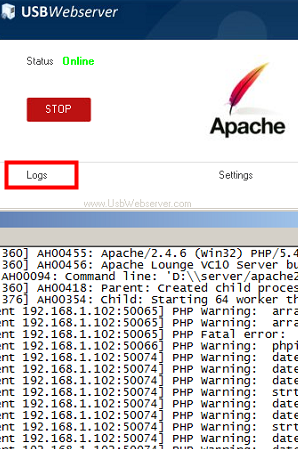
similar - http://www.mamp.info
origin - http://www.pipiscrew.com/?p=2293 phpmysqlapache-usbwebserver