reference http://www.excel-easy.com/vba/create-a-macro.html http://www.excel-easy.com/vba/examples/loop-through-entire-column.html http://www.excel-easy.com/vba/examples/write-data-to-text-file.html
1
2
3
4
5
6
7
8
9
10
11
12
13
14
15
16
17
18
19
20
21
22
23
24
25
26
27
28
29
30
Private Sub Button1_Click()
Dim x As Integer
Dim tmp As String
//for all rows
For i = 2 To Rows.Count
tmp = ""
If Len(Cells(i, 1).Value) > 0 Then
If Cells(i, 1).Value = Cells(i - 1, 1).Value Then
If (Len(Cells(i - 1, 3).Value) > 0) Then
tmp = ""
Else
tmp = Cells(i - 1, 2).Value
End If
Cells(i, 3).Value = tmp & "," & Cells(i, 2).Value
End If
Else
Exit Sub
End If
Next i
End Sub
'write to Sheet2
'Sheets("Sheet2").Range("A" & i) = Cells(i, 3).Value
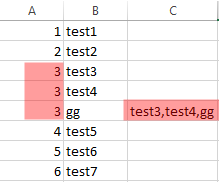
snippet : loop through sheet1 rows, match sheet1.code column with sheet2.code column, transfer (aka merge) sheet2 columns to sheet1
1
2
3
4
5
6
7
8
9
10
11
12
13
14
15
16
17
18
19
20
21
22
23
24
25
26
27
28
29
30
31
32
33
34
35
36
Sub Button1_Click()
Dim x As Integer
Dim tmp As String
Dim j
For i = 2 To 771 'Rows.Count
j = find_in_second(Cells(i, 2).Value)
'MsgBox j(1, 1)
If IsNull(j) = False Then
For r = 1 To 67
Cells(i, 19 + r).Value = j(1, r)
Next
End If
' Debug.Print i
Next i
End Sub
Private Function find_in_second(code As String)
For i = 2 To 913 'Sheets("Sheet2").Rows.Count
If (Sheets("Sheet2").Cells(i, 8).Value = code) Then
'return complete row
find_in_second = Sheets("Sheet2").Rows(i).Value
Exit For
Else
find_in_second = Null
End If
Next
End Function
Get the column of a user selected cell using vba excel
1
2
3
4
5
6
7
8
9
10
11
12
13
14
15
16
17
18
19
20
21
22
23
24
25
26
'http://stackoverflow.com/a/22260714
Dim sheet1_search As Integer
Dim sheet2_find_to As Integer
sheet1_search = getcolumn("Please select the column contains the text referenced to source sheet", "Test")
sheet2_find_to = getcolumn("Please select the source column", "Test")
If (sheet1_search = 0 Or sheet2_find_to = 0) Then
MsgBox ("Please select a valid column")
Exit Sub
End If
Private Function getcolumn(prompt_text As String, title As String)
Dim rng As Range
On Error Resume Next
Set rng = Application.InputBox(Prompt:=prompt_text, title:=title, Type:=8)
On Error GoTo 0
If rng Is Nothing Then
getcolumn = 0
Else
getcolumn = rng.Column
End If
End Function
Convert Greek Vowels on first column
1
2
3
4
5
6
7
8
9
10
11
12
13
14
15
16
17
18
19
20
21
22
23
24
25
26
27
28
29
30
31
32
33
Sub Button1_Click()
Dim i As Integer
Dim tmp As String
For i = 1 To Rows.Count
tmp = ""
tmp = Cells(i, 1).Value
If Len(tmp) > 0 Then
tmp = Replace(tmp, "Ά", "Α")
tmp = Replace(tmp, "ά", "α")
tmp = Replace(tmp, "Έ", "Ε")
tmp = Replace(tmp, "έ", "ε")
tmp = Replace(tmp, "Ώ", "Ω")
tmp = Replace(tmp, "ώ", "ω")
tmp = Replace(tmp, "Ύ", "Υ")
tmp = Replace(tmp, "ύ", "υ")
tmp = Replace(tmp, "Ί", "Ι")
tmp = Replace(tmp, "ί", "ι")
tmp = Replace(tmp, "Ό", "Ο")
tmp = Replace(tmp, "ό", "ο")
tmp = Replace(tmp, "Ή", "η")
tmp = Replace(tmp, "ή", "η")
tmp = Replace(tmp, "ς", "Σ")
Cells(i, 1).Value = UCase(tmp)
End If
Next i
End Sub
Read a URL and set URL result to cell!
1
2
3
4
5
6
7
8
9
10
11
12
13
14
15
16
17
18
19
20
21
22
23
24
25
26
27
28
29
30
31
'source - http://tipsformarketers.com/scrape-webpage-data-using-excel-vba/
Sub Button1_Click()
Dim x As Integer
Dim tmp As String
Dim oHTTP As Object
Dim url1 As String
Dim url2 As String
url1 = "https://www.google.com?q="
url2 = "&ie=UTF-8"
Set oHTTP = CreateObject("msxml2.ServerXMLHTTP")
For i = 2 To Rows.Count
tmp = ""
If Len(Cells(i, 2).Value) > 0 Then
oHTTP.Open "GET", url1 + Cells(i, 2).Value + url2, False
oHTTP.send
page_html = (oHTTP.responseText)
If (Len(page_html) > 0) Then
Cells(i, 3).Value = page_html
End If
Else
Exit Sub
End If
Next i
End Sub
Cell Keypress
1
2
3
4
5
6
'http://pdaphal.blogspot.com
Private Sub Worksheet_Change(ByVal Target As Range)
If Target.Address = "$E$3" Then
Call Macro1
End If
End Sub
origin - http://www.pipiscrew.com/?p=2344 vba-merge-cells-with-the-same-cell-id-value