1
2
3
4
5
6
7
8
9
10
11
//get_multi_recordset.php
$brands = getSet($db, "select brand_id from brands where user_id=?", array($user_id));
$categories = getSet($db, "select category_id from categories where user_id=?", array($user_id));
$subcategories = getSet($db, "select subcategory_id from subcategories where user_id=?", array($user_id));
$payments = getSet($db, "select payment_id from payments where user_id=?", array($user_id));
$json = array('brands'=> $brands, 'categories' => $categories, 'subcategories' => $subcategories, 'payments' => $payments);
header("Content-Type: application/json", true);
echo json_encode($json);
1
2
3
4
5
6
7
8
9
10
11
12
13
14
//here async, get the response from get_multi_recordset.php, and decode the JSONObject
try {
JSONObject resp = new JSONObject(response);
JSONArray brands = resp.getJSONArray("brands");
String brand_ids="";
for (int i = 0 ; i < brands.length();="" i++){="" brand_ids+="((JSONObject)" brands.get(i)).getstring("brand_id")="" +="" ",";="" }="" if="" (brand_ids.length()=""> 0)
brand_ids = brand_ids.substring(0, brand_ids.length() - 1);
} catch (JSONException e) {
// TODO Auto-generated catch block
e.printStackTrace();
}
the steps : 1-PHP Send us an JSONObject , at android unwrap the first array element (aka brands) 2-Loop through #brands# array element, each array item is JSONObject! 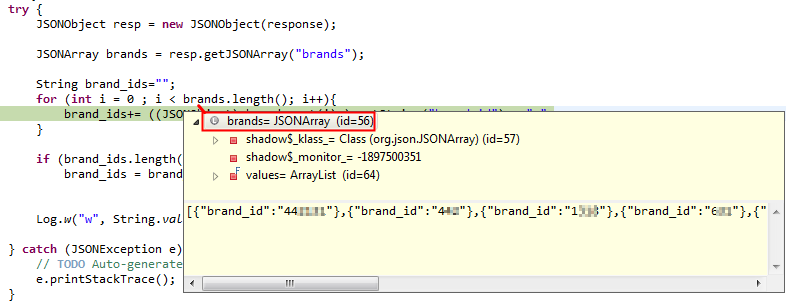
3-use getString to get the desire value! As you see on the screenshot data comes from database so expecting a brand_id
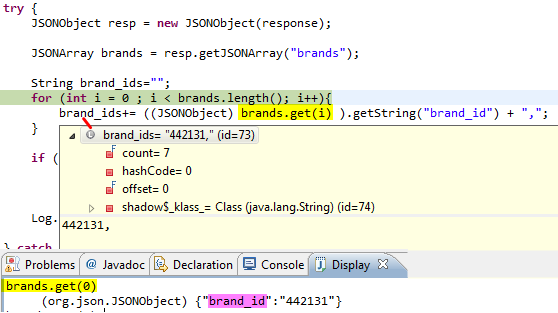
origin - http://www.pipiscrew.com/?p=4712 android-json-decode-by-php