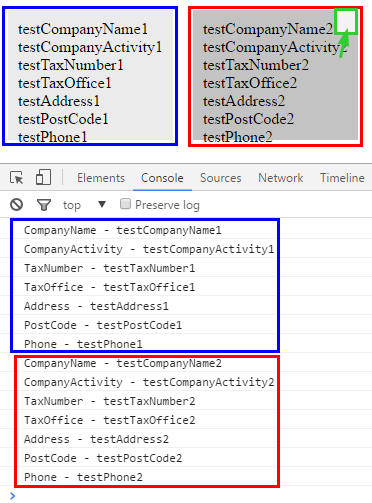
1
2
3
4
5
6
7
8
9
10
11
12
13
14
15
16
17
18
19
20
21
22
23
24
25
26
27
28
29
30
31
32
33
34
35
36
37
38
39
40
41
42
43
44
45
46
47
48
49
50
51
52
53
54
55
56
57
58
59
60
61
62
63
64
65
66
67
68
69
70
71
72
73
74
75
76
77
78
79
//test.html
$(function() {
$(".div_box").hover(
function () {
$(this).find(".trick-address").show();
},
function () {
$(this).find(".trick-address").hide();
}
);
$('.trick-address').click(function () {
var parentDiv = $(this).parent().prev();
console.log('CompanyName - ' + $(parentDiv).find("#CompanyName").html());
console.log('CompanyActivity - ' + $(parentDiv).find("#CompanyActivity").html());
console.log('TaxNumber - ' + $(parentDiv).find("#TaxNumber").html());
console.log('TaxOffice - ' + $(parentDiv).find("#TaxOffice").html());
console.log('Address - ' + $(parentDiv).find("#Address").html());
console.log('PostCode - ' + $(parentDiv).find("#PostCode").html());
console.log('Phone - ' + $(parentDiv).find("#Phone").html());
});
});
<style>
.div_box {
height: 120px;
float: left;
padding: 10px 10px 0 10px;
background: #ebebeb;
margin-right: 20px;
position: relative;
transition: all .2s;
margin-top: 10px;
}
.div_box:hover {
cursor: pointer;
background: #c4c3c3;
}
.trick-address {
background: url("img/pencil.png") no-repeat 5px 6px #F3F3F3;
height: 24px;
margin-top: 0;
position: absolute;
right: 0;
top: 0;
width: 24px;
display: none;
}
</style>
<div id="divdiv_box_1" class="div_box">
<div class="test_address_detail_area">
<div id="CompanyName" class="address_detail">testCompanyName1</div>
<div id="CompanyActivity" class="address_detail">testCompanyActivity1</div>
<div id="TaxNumber" class="address_detail">testTaxNumber1</div>
<div id="TaxOffice" class="address_detail hidden">testTaxOffice1</div>
<div id="Address" class="address_detail hidden">testAddress1</div>
<div id="PostCode" class="address_detail hidden">testPostCode1</div>
<div id="Phone" class="address_detail hidden">testPhone1</div>
</div>
<div class=""></div>
</div>
<div id="divdiv_box_2" class="div_box">
<div class="test_address_detail_area">
<div id="CompanyName" class="address_detail">testCompanyName2</div>
<div id="CompanyActivity" class="address_detail">testCompanyActivity2</div>
<div id="TaxNumber" class="address_detail">testTaxNumber2</div>
<div id="TaxOffice" class="address_detail hidden">testTaxOffice2</div>
<div id="Address" class="address_detail hidden">testAddress2</div>
<div id="PostCode" class="address_detail hidden">testPostCode2</div>
<div id="Phone" class="address_detail hidden">testPhone2</div>
</div>
<div class=""></div>
</div>
origin - http://www.pipiscrew.com/?p=5138 jquery-using-parent-to-read-the-elements-values