references : http://apps.admob.com https://developers.google.com/mobile-ads-sdk/docs/ https://developers.google.com/mobile-ads-sdk/docs/admob/fundamentals#play
1 From SDK Manager.exe download the ‘Google Play Services’ by Extras 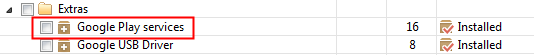 2 will download the library + samples C:\androidSDK\extras\google\google_play_services
2 will download the library + samples C:\androidSDK\extras\google\google_play_services
import google_play_services to eclipse! (be sure that copy to workspace is checked) 
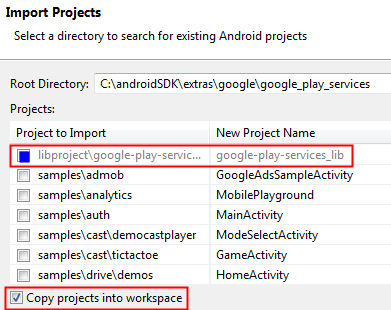
3 Make the reference 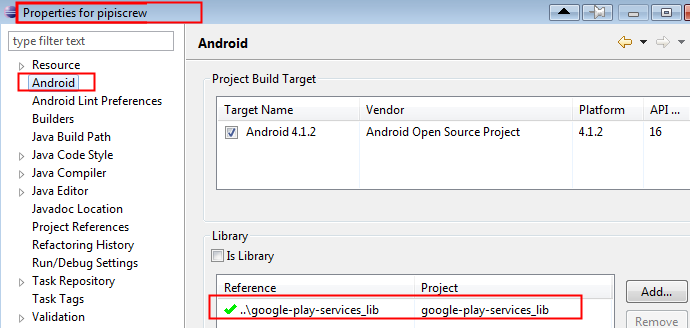
4 add to application tag the :
1
2
3
</meta-data>
<activity android:name="com.google.android.gms.ads.AdActivity" android:configchanges="keyboard|keyboardHidden|orientation|screenLayout|uiMode|screenSize|smallestScreenSize"></activity>
make sure you add the needed permissions :
1
2
<uses-permission android:name="android.permission.INTERNET"></uses-permission>
<uses-permission android:name="android.permission.ACCESS_NETWORK_STATE"></uses-permission>
5 At the activity you like to appear the ad, on XML should be a linearlayout :
1
2
<linearlayout android:id="@+id/linearLayoutAD" android:layout_width="match_parent" android:layout_height="wrap_content" android:orientation="vertical">
</linearlayout>
public variables :
1
2
3
4
5
/** The view to show the ad. */
private AdView adView;
/* Your ad unit id. Replace with your actual ad unit id. */
private static final String AD_UNIT_ID = "INSERT_YOUR_AD_UNIT_ID_HERE";
onCreate add :
1
2
3
4
5
6
7
8
9
10
11
12
13
14
15
16
17
18
19
20
21
///////////
// Create an ad.
adView = new AdView(this);
adView.setAdSize(AdSize.BANNER);
adView.setAdUnitId(AD_UNIT_ID);
// Add the AdView to the view hierarchy. The view will have no size
// until the ad is loaded.
LinearLayout layout = (LinearLayout) findViewById(R.id.linearLayoutAD);
layout.addView(adView);
// Create an ad request. Check logcat output for the hashed device ID to
// get test ads on a physical device.
AdRequest adRequest = new AdRequest.Builder()
.addTestDevice(AdRequest.DEVICE_ID_EMULATOR)
.addTestDevice("INSERT_YOUR_HASHED_DEVICE_ID_HERE")
.build();
// Start loading the ad in the background.
adView.loadAd(adRequest);
/////////
at logcat you will get : The Google Play services resources were not found. Check your project configuration to ensure that the resources are included.
https://developers.google.com/mobile-ads-sdk/kb/#resourcesnotfound
origin - http://www.pipiscrew.com/?p=1177 android-integrate-admob