http://developers.google.com/accounts/docs/OAuth2 http://20missionglass.tumblr.com/post/60787835108/programming-an-oauth2-client-app-in-php http://www.lornajane.net/posts/2012/using-oauth2-for-google-apis-with-php http://weblessons.info/2014/06/21/log-in-with-google-tutorial-php/
1- we creating a new project http://console.developers.google.com/project 2- enable the API’s we would like to ‘play’ 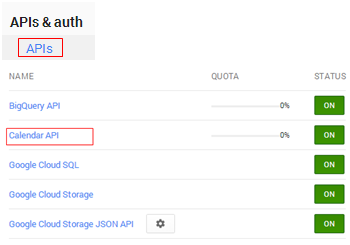 3- we set OAuth credentials
3- we set OAuth credentials  4- create a API key (this will be used at front, you will understand below)
4- create a API key (this will be used at front, you will understand below) 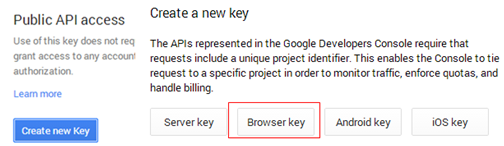 5- so are as :
5- so are as : 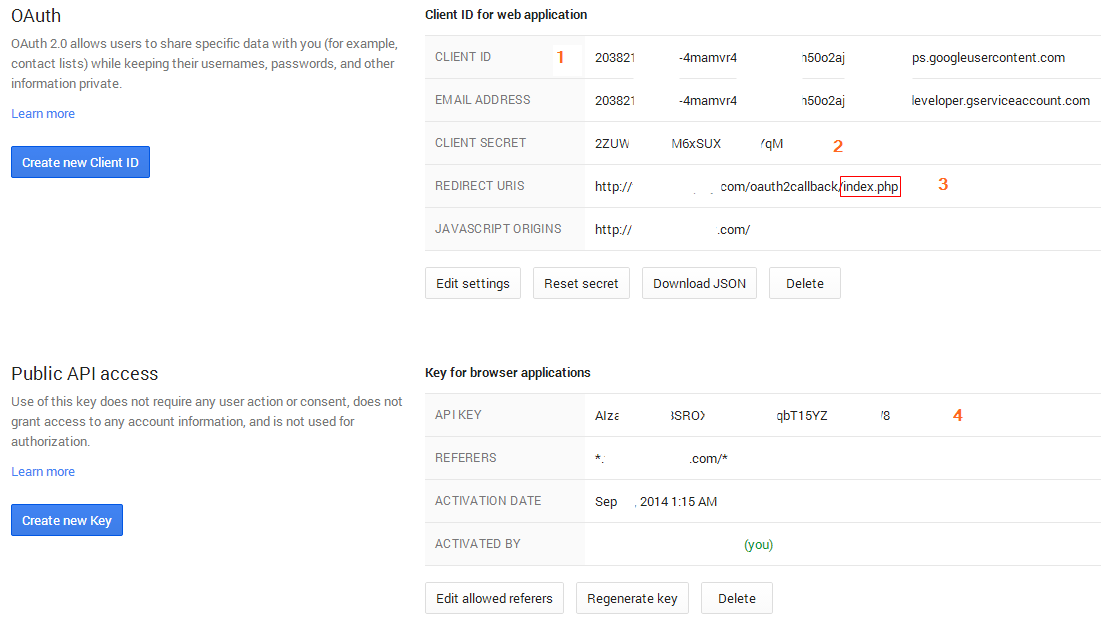
6- last thing to set : 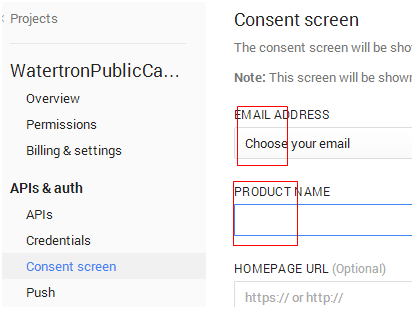 otherwise there will be error like : invalid_client no application name invalid_client no support email illustrated
otherwise there will be error like : invalid_client no application name invalid_client no support email illustrated 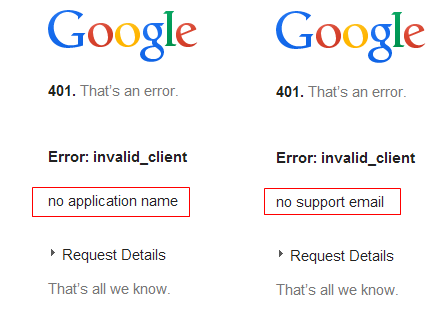
7- download GoogleSDK-PHP http://github.com/google/google-api-php-client
we upload the Google folder where is inside src root folder, into ftp://.com/oauth2callback folder so in the end will have ftp://.com/oauth2callback/Google
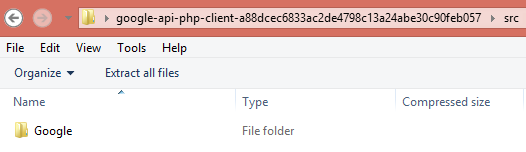
we create the ftp://.com/oauth2callback/index.php
1
2
3
4
5
6
7
8
9
10
11
12
13
14
15
16
17
18
19
20
21
22
23
24
25
26
27
<?php session_start();="" require_once="" 'google/client.php';="" require_once="" 'google/service/oauth2.php';="" $clientid="20...72-4ma....s6...apps.googleusercontent.com" ;="" $clientsecret="2...........M" ;="" $redirecturi="http://thefacedisplay.com/oauth2callback/index.php" ;="" $client="new" google_client();="" $client---=""?>setScopes(array(
"https://www.googleapis.com/auth/plus.me",
"https://www.googleapis.com/auth/userinfo.email"
));
$google_oauthV2 = new Google_Service_Oauth2($client);
$client->setRedirectUri($RedirectUri);
$client->setClientId($ClientId);
$client->setClientSecret($ClientSecret);
// If user is authenticated by Google
if (isset($_REQUEST['code'])) {
// header('Location: ./index.php');
}
else{
// Failed Authentication
if (isset($_REQUEST['error'])) {
echo "error auth";
}
else{
// Redirects to google for User Authentication
$authUrl = $client->createAuthUrl();
header("Location: $authUrl");
}
}
?>
8-
anywhere in your host create a html file as :
1
2
3
4
5
6
7
8
9
10
11
12
13
14
15
16
17
18
19
20
21
22
23
24
25
26
27
28
29
30
31
32
33
34
35
36
37
38
39
40
41
42
43
44
45
46
47
48
49
50
51
52
53
54
55
56
57
58
59
60
61
62
63
64
65
66
<!-- Copyright (c) 2011 Google Inc. Licensed under the Apache License, Version 2.0 (the "License"); you may not use this file except in compliance with the License. You may obtain a copy of the License at http://www.apache.org/licenses/LICENSE-2.0 Unless required by applicable law or agreed to in writing, software distributed under the License is distributed on an "AS IS" BASIS, WITHOUT WARRANTIES OR CONDITIONS OF ANY KIND, either express or implied. See the License for the specific language governing permissions and limitations under the License. To run this sample, replace YOUR API KEY with your application's API key. It can be found at https://code.google.com/apis/console/?api=plus under API Access. Activate the Google+ service at https://code.google.com/apis/console/ under Services -->
<button id="authorize-button" style="visibility: hidden;">Authorize</button>
// Enter a client ID for a web application from the Google Developer Console.
// The provided clientId will only work if the sample is run directly from
// https://google-api-javascript-client.googlecode.com/hg/samples/authSample.html
// In your Developer Console project, add a JavaScript origin that corresponds to the domain
// where you will be running the script.
var clientId = '20...72-4ma....s6..c.apps.googleusercontent.com';
// Enter the API key from the Google Develoepr Console - to handle any unauthenticated
// requests in the code.
// The provided key works for this sample only when run from
// https://google-api-javascript-client.googlecode.com/hg/samples/authSample.html
// To use in your own application, replace this API key with your own.
var apiKey = 'AI...ZyepE7TW8';
// To enter one or more authentication scopes, refer to the documentation for the API.
var scopes = 'https://www.googleapis.com/auth/plus.me';
// Use a button to handle authentication the first time.
function handleClientLoad() {
gapi.client.setApiKey(apiKey);
window.setTimeout(checkAuth,1);
}
function checkAuth() {
gapi.auth.authorize({client_id: clientId, scope: scopes, immediate: true}, handleAuthResult);
}
function handleAuthResult(authResult) {
var authorizeButton = document.getElementById('authorize-button');
if (authResult && !authResult.error) {
authorizeButton.style.visibility = 'hidden';
makeApiCall();
} else {
authorizeButton.style.visibility = '';
authorizeButton.onclick = handleAuthClick;
}
}
function handleAuthClick(event) {
gapi.auth.authorize({client_id: clientId, scope: scopes, immediate: false}, handleAuthResult);
return false;
}
// Load the API and make an API call. Display the results on the screen.
function makeApiCall() {
gapi.client.load('plus', 'v1', function() {
var request = gapi.client.plus.people.get({
'userId': 'me'
});
request.execute(function(resp) {
var heading = document.createElement('h4');
var image = document.createElement('img');
image.src = resp.image.url;
heading.appendChild(image);
heading.appendChild(document.createTextNode(resp.displayName));
document.getElementById('content').appendChild(heading);
});
});
}
9- now when navigate to this html^ when click authorize will be like
Javascript OAuth and REST library - http://adodson.com/hello.js
google-oauth2-web-client - http://github.com/timdream/google-oauth2-web-client
Why not use library supplied by Google and reinvent the wheel? Because I can; also because the library is light-weighted and transparent to me. For some reason, I cannot get auth library to load without getting the entire client library; onload callback never fires. You are very welcome to use the library from Google since it will be better supported.
origin - http://www.pipiscrew.com/?p=1353 google-php-oauth2-by-googleapi-v3
