Pie Chart
ref - https://google-developers.appspot.com/chart/interactive/docs/gallery/piechart using the ^page sample, at legends doesnt write the value, use the following fix by Fabio Cordeiro
1
2
3
4
5
6
7
8
9
10
11
12
13
14
15
16
17
18
19
20
21
22
23
24
25
26
27
28
29
30
31
//http://stackoverflow.com/a/37333511
google.charts.load('current', {'packages':['corechart']});
google.charts.setOnLoadCallback(drawChart);
function drawChart() {
var data = google.visualization.arrayToDataTable(<?= json_encode($countries);?>);
var total = 0;
for (var i = 0; i < data.getNumberOfRows(); i++) {
total = total + data.getValue(i, 1);
}
for (var i = 0; i < data.getNumberOfRows(); i++) {
var label = data.getValue(i, 0);
var val = data.getValue(i, 1) ;
var percentual = ((val / total) * 100).toFixed(1);
data.setFormattedValue(i, 0, label + ' - '+val +' ('+ percentual + '%)');
}
var options = {
title: 'Tickets Per Country'
};
var chart = new google.visualization.PieChart(document.getElementById('piechart'));
chart.draw(data, options);
}
<div id="piechart" style="width: 900px; height: 800px;"></div>
or you can draw lines and show the values adding this to options :
1
2
3
4
//http://stackoverflow.com/a/19181740
legend: {
position: 'labeled'
}
Fixing the bootstrap nav-tabs when displaying Google Chart(s) on more than 1 tab
1
2
3
4
5
6
7
8
9
10
11
12
13
14
15
16
17
18
19
20
21
22
23
24
25
26
27
28
29
30
31
32
33
34
35
36
37
38
39
40
41
42
43
44
45
46
47
48
49
50
51
52
53
54
55
56
57
58
59
60
61
62
63
64
65
66
67
68
69
70
71
72
73
74
75
76
77
78
79
80
81
82
83
84
85
86
87
88
89
90
91
92
93
94
95
96
97
98
99
100
101
102
103
104
105
106
107
108
109
110
111
112
113
114
115
116
117
118
119
120
121
122
123
124
125
126
127
128
129
130
131
132
133
134
135
//src - http://stackoverflow.com/a/30468366
<?php fill="" $result="" with="" a="" pdo="" recordset="" $countries="array();" $countries[]="array('Country'," 'hits="" per="" day');="" foreach($result="" as="" $row)="" {="" $countries[]="array($row[0]['country']," sizeof($row));="" }="" fill="" $result2="" with="" a="" pdo="" recordset="" $users="array();" $users[]="array('Users'," 'hits="" per="" day');="" foreach($result2="" as="" $row)="" {="" $users[]="array($row[0]['users']," sizeof($row));="" }=""?>
//output charts to PNG - https://developers.google.com/chart/interactive/docs/printing
$(function() {
//fix to draw or redraw when user switch tab
$('a[data-toggle="tab"]').on('shown.bs.tab', function (e) {
//http://stackoverflow.com/a/30468366
//draw the pies TAB1
if (this.href.indexOf('#countries')>0){
byCountryPIE();
//any other chart for 1st tab.
//byCountrySoftwaresPIE();
//byCountryCompaniesPIE();
}
//draw the pies TAB2
if (this.href.indexOf('#users')>0){
byUserPIE();
//any other chart for 2nd tab.
//byUserSoftwaresPIE();
//byUserCompaniesPIE();
}
})
});
google.charts.load('current', {'packages':['corechart']});
google.charts.setOnLoadCallback(draw_pies);
//triggered only by^
function draw_pies(){
byCountryPIE();
//any other chart for 1st tab.
//byCountrySoftwaresPIE();
//byCountryCompaniesPIE();
}
/////////////////////////////
//byCountryPIE
function byCountryPIE() {
var data = google.visualization.arrayToDataTable(<?= json_encode($countries);?>);
//fix to display the value in legend
var total = 0;
for (var i = 0; i < data.getNumberOfRows(); i++) {
total = total + data.getValue(i, 1);
}
for (var i = 0; i < data.getNumberOfRows(); i++) {
var label = data.getValue(i, 0);
var val = data.getValue(i, 1) ;
var percentual = ((val / total) * 100).toFixed(1);
data.setFormattedValue(i, 0, label + ' - '+val +' ('+ percentual + '%)');
}
//fix to display the value in legend
var options = {
title: 'Tickets Per Country'
};
var chart = new google.visualization.PieChart(document.getElementById('byCountryPIE'));
chart.draw(data, options);
}
//------------USERS------------
/////////////////////////////
//byUserPIE
function byUserPIE() {
var data = google.visualization.arrayToDataTable(<?= json_encode($users);?>);
//fix to display the value in legend
var total = 0;
for (var i = 0; i < data.getNumberOfRows(); i++) {
total = total + data.getValue(i, 1);
}
for (var i = 0; i < data.getNumberOfRows(); i++) {
var label = data.getValue(i, 0);
var val = data.getValue(i, 1) ;
var percentual = ((val / total) * 100).toFixed(1);
data.setFormattedValue(i, 0, label + ' - '+val +' ('+ percentual + '%)');
}
//fix to display the value in legend
var options = {
title: 'Tickets Per User'
};
var chart = new google.visualization.PieChart(document.getElementById('byUserPIE'));
chart.draw(data, options);
}
<div class="container-fluid">
* [Countries](#countries)
* [Users](#users)
* [About](#about)
<div class="tab-content">
<div id="countries" class="tab-pane fade in active">
<div class="row">
<div class="col-md-6">
<div id="byCountryPIE" style="width: 1000px; height: 800px;"></div>
</div>
</div>
</div>
<div id="users" class="tab-pane fade">
<div class="row">
<div class="col-md-6">
<div id="byUserPIE" style="width: 1000px; height: 800px;"></div>
</div>
</div>
</div>
<div id="about" class="tab-pane fade">
<div class="row">
pipiscrew sample
</div>
</div>
</div>
</div>
dynamic add columns to Google Bar Chart!
reference http://google-developers.appspot.com/chart/interactive/docs/gallery/columnchart
1
2
3
4
5
6
7
8
9
10
11
12
13
14
15
16
17
18
19
20
21
22
23
24
25
26
//sample1
<?php $chart_row_setup="array();" $chart_columns_setup="array();" $chart_columns_setup[]="Type" ;="" $chart_columns_setup[]="Income" ;="" $chart_columns_setup[]="Expenses" ;="" $chart_columns_setup[]="NET" ;="" chart="" legend="" $chart_row_setup[0]="$chart_columns_setup;" for="" ($i=""?><12;$i++){ $col_vals="array();" $col_vals[]="monthName($i);" $col_vals[]="(int)$ListOfBalanceRECS[$i]-">income;
$col_vals[]=(int)$ListOfBalanceRECS[$i]->expense;
$col_vals[]=(int)$ListOfBalanceRECS[$i]->net;
$chart_row_setup[] = $col_vals;
}
?>
google.load("visualization", "1.1", {packages:["bar"]});
google.setOnLoadCallback(drawChart);
function drawChart() {
var data = google.visualization.arrayToDataTable(<?= json_encode($chart_row_setup);?>);
var options = {
chart: {
title: 'Company Performance',
subtitle: 'Sales, Expenses and Profit',
}
};
var chart = new google.charts.Bar(document.getElementById('columnchart_material'));
chart.draw(data, options);
}
1
2
3
4
5
6
7
8
9
10
11
12
13
14
15
16
17
18
19
20
21
22
//sample2
<?php get="" users="" $chart_db_users="getSet($db," select"="" user_id,fullname="" from="" users="" where="" user_level_id="" in="" (31,42,59)",null);="" $chart_row_setup="array();" $chart_columns_setup="array();" $chart_columns_setup[]="Month" ;="" for(="" $i="0" ;="" $i=""?><= sizeof($chart_db_users)-1="" ;="" $i++="" )="" {="" $chart_columns_setup[]="$chart_db_users[$i][" fullname"];"="" }="" always="" on="" 0="" array="" position="" are="" the="" bar="" names="" $chart_row_setup[0]="$chart_columns_setup;" below="" merge="" the="" bars="" values="" $col_vals="array();" for="" each="" month="" for(="" $m="1" ;="" $m=""></=><= 12="" ;="" $m++="" )="" {="" $col_vals="array();" $col_vals[]="monthName($m);" construct="" valid="" date="" for="" mysql="" if=""></=><10) {="" $start="date(" y-0{$m}-01");"="" $end="get_end_of_the_month($m,date('Y'));" }="" else="" {="" $start="date(" y-{$m}-01");"="" $end="get_end_of_the_month($m,date('Y'));" }="" for="" each="" user="" for(="" $i="0" ;="" $i=""></10)><= sizeof($chart_db_users)-1="" ;="" $i++="" )="" {="" query="" with="" date="" between="" depends="" on="" $m="" variable="" $col_vals[]="(int)" getscalar($db,"select="" count(offer_id)="" from="" offers="" where="" offer_seller_id=".$chart_db_users[$i]['user_id']." and="" offer_proposal_date="" between="" '".$start."'="" and="" '".$end."'",null);="" }="" $chart_row_setup[]="$col_vals;" }="" http://edpriceishungry.com/2010/01/04/converting-integers-to-monthnames-in-php/="" function="" monthname($month_int)="" {="" $month_int="(int)$month_int;" $timestamp="mktime(0," 0,="" 0,="" $month_int);="" return="" date(“f”,="" $timestamp);="" }="" function="" get_end_of_the_month($month,="" $year)="" {="" if="" (strlen($month)="=1)" $month="0" .$month;="" t="" returns="" the="" number="" of="" days="" in="" the="" month="" of="" a="" given="" date="" $d="date(" t","="" strtotime(date("{$year}-{$month}-d")));="" $m="date(" {$year}-{$month}-{$d}");"="" format="" back="" to="" mysql="" style!="" return="" $m;="" }=""></=>
//pass array to javascript
google.load("visualization", "1.1", {packages:["bar"]});
google.setOnLoadCallback(drawChart);
function drawChart() {
var data = google.visualization.arrayToDataTable(<?= json_encode($chart_row_setup);?>);
var options = {
chart: {
title: 'Company Performance',
subtitle: 'Sales, Expenses, and Profit: 2014-2017',
}
};
var chart = new google.charts.Bar(document.getElementById('columnchart_material'));
chart.draw(data, options);
}
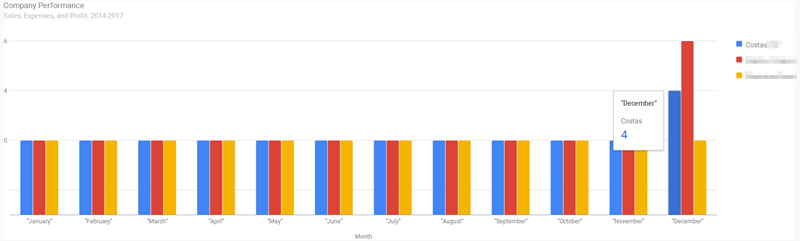 </12;$i++){>
</12;$i++){>
origin - http://www.pipiscrew.com/?p=2115 php-google-charts
