in nutshell
reference - http://www.mrexcel.com/forum/excel-questions/5129-vlookup-copying-formula-down-whole-column.html#post22660
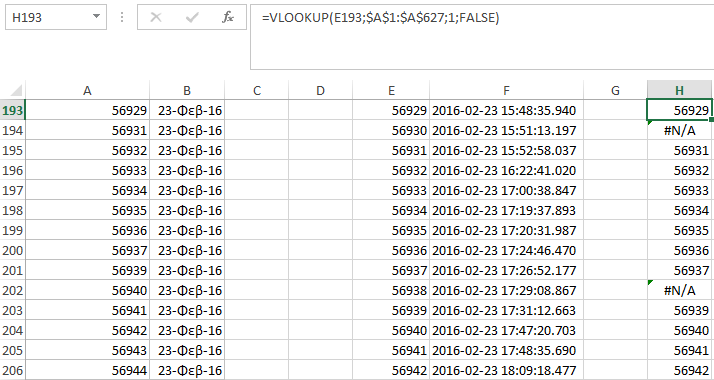
1
2
3
=VLOOKUP(E193;$A$1:$A$627;1;FALSE)
E193 = is the column with fewer values. A1:A627 = is the column with most values. 1 = the column number in table from which the matching value must be returned. The first column is 1. FALSE = (Optional) Enter FALSE to find an exact match. Enter TRUE (default) to find an approximate match.
the $sign take place when dragging the first cell dont change this value
create the formula on top cell then drag it till bottom
End of Excel VLOOKUPS – Power Pivot Relationships
origin - http://www.pipiscrew.com/?p=4088 excel-vlookup-compare-columns