reference http://github.com/cefsharp/CefSharp/wiki/Trouble-Shooting http://github.com/cefsharp/CefSharp/wiki/Frequently-asked-questions#CallJS framework requirements per version
.NET (WPF and Windows Forms) bindings for the Chromium Embedded Framework
This project contains .NET CLR bindings for The Chromium Embedded Framework (CEF) by Marshall A. Greenblatt. A small Core of the bindings are written in C++/CLI but the majority of code here is C#. It can of course be used from any CLR language, e.g. C# or VB.
http://github.com/cefsharp/CefSharp
to use CEFv3 - VC++ 2012 runtimes required download
your first app
1
2
3
4
5
6
7
8
9
10
11
12
13
14
15
16
17
//the browser
//when CefSharpv1 - private readonly WebView web_view;
private readonly ChromiumWebBrowser web_view; //CefSharpv3
public Form1()
{
InitializeComponent();
//when CefSharpv1 - web_view = new WebView("http://x.com/", new BrowserSettings());
//required when CefSharpv3
Cef.Initialize(new CefSettings()); //(CefSharp.Core required)
web_view = new ChromiumWebBrowser("http://x.com/api/"); //CefSharpv3
web_view.Dock = DockStyle.Fill;
this.Controls.Add(web_view);
}
how to read the cookies
1
2
3
4
5
6
7
8
9
10
11
12
13
14
15
16
17
18
19
//more https://github.com/cefsharp/CefSharp/issues/826
.
.
//somewhere in form
//when CefSharpv1 - CEF.VisitAllCookies(new webview_cookies());
Cef.VisitAllCookies(new webview_cookies()); //CefSharpv3 (CefSharp.Core required)
.
.
class webview_cookies : ICookieVisitor
{
public bool Visit(Cookie cookie, int count, int total, ref bool deleteCookie)
{
//here you can store the cookie value to a static class
Console.WriteLine(cookie.Name +" = " + cookie.Value);
return true;
}
}
how to disable browser context menu (aka disable view source)
1
2
3
4
5
6
7
8
9
10
11
12
13
14
15
16
17
public Form1()
{
InitializeComponent();
.
.//init browser
.
web_view.MenuHandler = new webview_menu();
}
class webview_menu : IMenuHandler
{
public bool OnBeforeMenu(IWebBrowser browser)
{
return true;
}
}
Redirect user to another URL by code
1
2
3
4
5
6
7
8
9
10
11
//where the browser named
private readonly WebView web_view;
//on a button
web_view.Load("https://pipiscrew.com/");
//or load html via :
web_view.LoadHtml("**Please wait!**");
//reload page and ignore cache
web_view.Reload(true);
sniffing url + autofill elements via Javascript on the fly
1
2
3
4
5
6
7
8
9
10
11
12
13
14
15
16
17
18
19
20
21
22
23
public Form1()
{
InitializeComponent();
Cef.Initialize(new CefSettings());
web_view = new ChromiumWebBrowser("http://x.com/");
web_view.FrameLoadEnd += new EventHandler<frameloadendeventargs>(web_view_FrameLoadEnd); //when CefSharpv1 -- .LoadCompleted += new LoadCompletedEventHandler(web_view_LoadCompleted);
web_view.Dock = DockStyle.Fill;
panel1.Controls.Add(web_view);
}
void web_view_FrameLoadEnd(object sender, FrameLoadEndEventArgs e)
{
if (e.Url.ToLower().StartsWith("https://www.x.com/login.php?skip_api_login"))
{
web_view.ExecuteScriptAsync("document.getElementById('email').value=" + '\'' + General.login_name + '\'');
web_view.ExecuteScriptAsync("document.getElementById('pass').value=" + '\'' + General.login_password + '\'');
web_view.ExecuteScriptAsync("document.getElementById('login_form').submit();");
//web_view.ExecuteScript("document.getElementsByName('login').click()");
}
}
Browser Settings - change useragent / use cache / store cookies (CefSharp3 only)
1
2
3
4
5
6
7
8
9
10
11
12
13
14
15
16
17
18
19
20
21
22
23
24
25
26
27
28
29
30
31
32
33
//reference - https://github.com/cefsharp/CefSharp/blob/master/CefSharp.Example/CefExample.cs
//the browser
private readonly ChromiumWebBrowser web_view;
private readonly string cache_dir = Application.StartupPath + "\\tmp";
public Form1()
{
InitializeComponent();
Directory.CreateDirectory(cache_dir);
////
var settings = new CefSettings();
settings.UserAgent = "pipiscrew_browser_v" + Cef.CefSharpVersion;
//the location where cache data will be stored on disk. If empty an in-memory cache will be used
//http://magpcss.org/ceforum/apidocs3/projects/%28default%29/_cef_settings_t.html#cache_path
settings.CachePath = Application.StartupPath;
//enable store cookies - method1
//To persist session cookies (cookies without an expiry date or validity interval)
settings.CefCommandLineArgs.Add("persist_session_cookies", "1");
Cef.Initialize(settings);
//enable store cookies - method2
//To persist session cookies (cookies without an expiry date or validity interval)
//Cef.SetCookiePath(cache_dir, true);
////
web_view = new ChromiumWebBrowser("http://x.com/");
web_view.Dock = DockStyle.Fill;
}
How to download file ?
1
2
3
4
5
6
7
8
9
10
11
12
13
14
15
16
17
18
19
20
21
22
.
.
web_view = new ChromiumWebBrowser("http://x.com/");
web_view.DownloadHandler = new DownloadHandler();
.
.
//used to download file - https://github.com/cefsharp/CefSharp/blob/master/CefSharp.Example/DownloadHandler.cs
public class DownloadHandler : IDownloadHandler
{
public bool OnBeforeDownload(DownloadItem downloadItem, out string downloadPath, out bool showDialog)
{
downloadPath = downloadItem.SuggestedFileName;
showDialog = true;
return true;
}
public bool OnDownloadUpdated(DownloadItem downloadItem)
{
return false;
}
}
From JS call NET function
1
2
3
4
5
6
7
8
9
10
11
12
13
14
15
16
17
18
19
20
21
22
23
24
25
26
27
28
29
30
31
32
33
34
35
36
37
38
39
40
41
42
43
44
45
46
// tested&working with v39 - src - https://stackoverflow.com/a/23425179/1320686
// for newer versions - https://github.com/cefsharp/CefSharp/wiki/Frequently-asked-questions#CallJS
web_view.RegisterJsObject("callbackObj", new CallbackObjectForJs());
.
.
.
public class CallbackObjectForJs
{
public void showMessage(string msg)
{
MessageBox.Show(msg);
}
}
.
.
.
void web_view_FrameLoadEnd(object sender, FrameLoadEndEventArgs e)
{
Console.WriteLine(e.Url.ToLower());
if (e.Url.ToLower().StartsWith("https://www.x.com/login.php?skip_api_login"))
{
//inject your javascript
web_view.ExecuteScriptAsync(x.Properties.Resources.script);
}
}
.
.
.
//x.Properties.Resources.script
callbackObj.showMessage('message from js');
/////////////////////// 2020 - CefSharp v79.x ////////////////////
//src - https://github.com/cefsharp/CefSharp/issues/2990
CefSharpSettings.LegacyJavascriptBindingEnabled = true;
CefSharpSettings.WcfEnabled = true;
.
.
web_view.JavascriptObjectRepository.Register("callbackObj", new CallbackObjectForJs(), isAsync: false, options: BindingOptions.DefaultBinder);
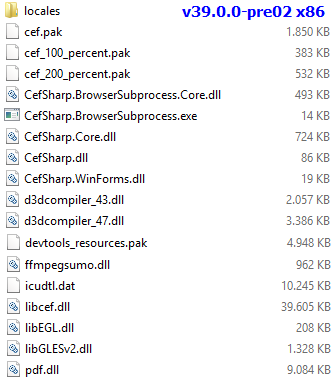
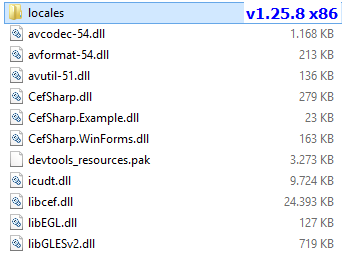
as for cefsharp.common.79.1.360, downloading nuget packages, rename it to .zip, inside CefSharp folder is precompiled the dlls
1
2
3
https://www.nuget.org/packages/CefSharp.WinForms/
https://www.nuget.org/packages/CefSharp.Common/
https://www.nuget.org/packages/cef.redist.x64/
v79.x sample :
1
2
3
4
5
6
7
8
9
10
11
12
13
14
15
16
17
18
19
20
21
22
23
24
25
26
27
28
29
30
31
CefSettings settings = new CefSettings();
settings.UserAgent = General.browser_agent;
settings.CachePath = Application.StartupPath + "\\cache\\";
Directory.CreateDirectory(cache_dir);
settings.PersistSessionCookies = true;
//JS
CefSharpSettings.LegacyJavascriptBindingEnabled = true;
CefSharpSettings.WcfEnabled = true;
//Initialize
Cef.Initialize(settings);
web_view = new ChromiumWebBrowser(General.url);
web_view.FrameLoadEnd += new EventHandler<frameloadendeventargs>(web_view_FrameLoadEnd);
web_view.Dock = DockStyle.Fill;
//JS to NET - https://github.com/cefsharp/CefSharp/issues/2990
web_view.JavascriptObjectRepository.Register("callbackObj", new CallbackObjectForJs(), isAsync: false, options: BindingOptions.DefaultBinder);
panel1.Controls.Add(web_view);
public class CallbackObjectForJs
{
public void showMessage(string msg)
{
MessageBox.Show(msg);
}
}
Today tested EO.Web v2020.1.45 (dependencies = 4 files / 74mb),
EO.WebBrowser dynamically create child processes and run browser engine inside the child process at runtime. By default, Windows system file rundll32.exe is used to create the child processes.
here are some snippets :
1
2
3
4
5
6
7
8
9
10
11
12
13
14
15
16
17
18
19
20
21
22
23
24
25
26
27
28
29
30
31
32
33
34
//set cache - https://www.essentialobjects.com/forum/postsm46061_Cache-Path-solved.aspx
EO.WebBrowser.Runtime.DefaultEngineOptions.CachePath = Application.StartupPath + @"\cache";
webControl1.WebView.Url = "https://www.google.com";
//keyboard hook
webView1.Command += new CommandHandler(WebView_Command);
webView1.Shortcuts = new EO.WebBrowser.Shortcut[]
{
new EO.WebBrowser.Shortcut(12, EO.WebBrowser.KeyCode.F12, false, false, false),
};
//register JS to .NET handler - https://www.essentialobjects.com/Products/WebBrowser/JSExtension.aspx
webView1.RegisterJSExtensionFunction("callbackObj", new JSExtInvokeHandler(callbackJS));
private void callbackJS(object sender, JSExtInvokeArgs e)
{
if (e.Arguments!=null)
your_function(e.Arguments[0].ToString());
}
//keyboard hook
private void WebView_Command(object sender, CommandEventArgs e)
{
if (e.CommandId == 12)
EO.WebBrowser.WebView.ShowDebugUI();
}
//inject any JS once the page load completed
private void webView1_LoadCompleted(object sender, EO.WebBrowser.LoadCompletedEventArgs e)
{
//https://www.essentialobjects.com/doc/webbrowser/advanced/js.aspx
webView1.EvalScript("alert('hi');");
}
Today tested Mozilla.Geckofx60.64 v60.0.50
```js Xpcom.Initialize(Application.StartupPath + “\xulrunner”); //x.nupkg\content\Firefox content, copy to app\xulrunner
Console.Write(Xpcom.ProfileDirectory); var geckoWebBrowser = new GeckoWebBrowser { Dock = DockStyle.Fill };
this.Controls.Add(geckoWebBrowser); geckoWebBrowser.Navigate(“http://pipiscrew.com/”);
/* howto - https://stackoverflow.com/a/33716554 profile directory - XpCom.ProfileDirectory - https://stackoverflow.com/a/52239283 + https://stackoverflow.com/a/20614986 cookies - https://stackoverflow.com/a/24762756 */ ```</frameloadendeventargs></frameloadendeventargs>
origin - http://www.pipiscrew.com/?p=2454 csharp-cefsharp-hints