way1 - export as XML Elements
0-Open the XLS file contain the data you want to export If you try to File > Save as > XML Data you will get a messagebox :
Cannot save XML data because the workbook does not contain any XML Mappings
1-Excel2010 > Go to Files > Options > Customize Ribbon, check the ‘Developer’, on the second list.
Excel2007 > Files > Options > Popular > Show Developer tab in Ribbon. 2-On the ‘Developer’ tab, there is a XML section, click the ‘Source’ button. A right bar will open, click the ‘XML Maps’ button. From here you can define the columns for your XML. You can import an existing XML (to get the structure) or a XSD. When using XML MUST contains 2records, otherwise cannot handle it.
1
2
3
4
5
6
7
8
9
10
11
12
13
14
//sample of xml to get the structure/fields
<?xml version="1.0" encoding="UTF-8" standalone="yes"?>
<root xmlns:xsi="http://www.w3.org/2001/XMLSchema-instance">
<row>
<fullname>Brendan Merritt</fullname>
<address>354 Lake View Drive Lake Mary</address>
<tel>(430) 286-6649</tel>
</row>
<row>
<fullname>Elisa Stokes</fullname>
<address>538 Greenrose Street Muskego</address>
<tel>(572) 343-7499</tel>
</row>
</root>
3-Import this^ will appear the structure of xml 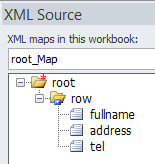 4-Create a new sheet, from the right xml bar, drag the #root# element to A1
4-Create a new sheet, from the right xml bar, drag the #root# element to A1 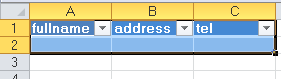 5-Copy&Paste the rows from your sheet to the new sheet that contains the XML columns, paste at row 2 (I dont know why is blue ask microsoft!) 6-File > Save as > XML Data
5-Copy&Paste the rows from your sheet to the new sheet that contains the XML columns, paste at row 2 (I dont know why is blue ask microsoft!) 6-File > Save as > XML Data
way 2 - using Microsoft AddIn to automate XML schema creation - export as XML Elements
Guide -https://support.office.com/en-us/article/Create-an-XML-data-file-and-XML-schema-file-from-worksheet-data-e35400d4-0e10-4669-9a50-59a8c57d677e or http://franscribing.blogspot.gr/2013/05/how-to-convert-excel-2010-speadsheet-to.html or http://click-solutions.eu/IT-support/knowledgebase.php?article=1
1-Download the Excel 2003 XML Tools Add-in, and then follow the instructions. 2-Open Excel 2010, click on File > Options, select the Add-Ins category. 3-In the Manage box down at the bottom, click Go. 4-In the Add-Ins dialog box, click Browse, locate the XmlTools.xla file, select it and then click OK. By default, this file is stored in the following folder: C:\Office Samples\OfficeExcel2003XMLToolsAddin 5-Make sure the XmlTools check box is selected in the Add-Ins available list, and then click OK to load the add-in. 6-New Add-ins tab appear! 7-Open the XLS file contain the data you want to export, goto Add-ins tab > XML Tools > ‘Convert a range to XML List’ 8-click the ‘Click here and drag select a range’ > Select the range > Return back press enter to XML dialog > If the selection contains on first row the headers say to options 9-Click ok!
way 3 - export as XML Attributes
The way1 + way2, export with XML Elements, using the following XML Mapping
1
2
3
4
5
6
7
8
9
10
11
12
//source - http://stackoverflow.com/a/14724334
<?xml version="1.0" encoding="UTF-8" standalone="yes"?>
<translations xmlns:xsi="http://www.w3.org/2001/XMLSchema-instance">
<item id="USER_NAME">
<en>Username</en>
<de>Username_D</de>
</item>
<item id="PASSWORD">
<en>Password</en>
<de>Password_D</de>
</item>
</translations>
you can produce XML attributes!! tested&working.
way 4 - using XSD (best way)
the xsd template kept from bitwizards.com
1
2
3
4
5
6
7
8
9
10
11
12
13
14
15
16
17
18
19
20
21
//original - https://bitwizards.com/Thought-Leadership/Blog/2010/November-2010/How-To-Export-an-Excel-2010-Worksheet-to-XML
<?xml version="1.0" encoding="UTF-8"?>
<xs:schema xmlns:xs="http://www.w3.org/2001/XMLSchema">
<xs:element name="NewsItemsTable">
<xs:complextype>
<xs:sequence>
<xs:element ref="NewsItemRow" minoccurs="0" maxoccurs="unbounded"></xs:element>
</xs:sequence>
</xs:complextype>
</xs:element>
<xs:element name="NewsItemRow">
<xs:complextype>
<xs:sequence>
<xs:element name="newstitle" type="xs:string"></xs:element>
<xs:element name="newsdate" type="xs:dateTime"></xs:element>
<xs:element name="newssummary" type="xs:string"></xs:element>
<xs:element name="newstext" type="xs:string"></xs:element>
</xs:sequence>
</xs:complextype>
</xs:element>
</xs:schema>
1
2
3
4
5
6
7
8
9
10
11
12
13
14
15
16
17
18
19
//modded
<?xml version="1.0" encoding="UTF-8"?>
<xs:schema xmlns:xs="http://www.w3.org/2001/XMLSchema">
<xs:element name="NewsItemsTable">
<xs:complextype>
<xs:sequence>
<xs:element ref="NewsItemRow" minoccurs="0" maxoccurs="unbounded"></xs:element>
</xs:sequence>
</xs:complextype>
</xs:element>
<xs:element name="NewsItemRow">
<xs:complextype>
<xs:attribute name="newstitle" type="xs:string"></xs:attribute>
<xs:attribute name="newsdate" type="xs:dateTime"></xs:attribute>
<xs:attribute name="newssummary" type="xs:string"></xs:attribute>
<xs:attribute name="newstext" type="xs:string"></xs:attribute>
</xs:complextype>
</xs:element>
</xs:schema>
then having this in Excel 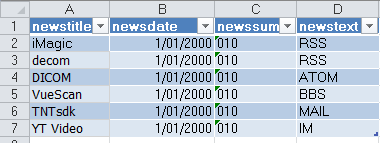
File > Save as > XML Data, finally EXCEL exports to attributes!!
1
2
3
4
5
6
7
8
9
10
//here it is!
<?xml version="1.0" encoding="UTF-8" standalone="yes"?>
<newsitemstable>
<newsitemrow newstitle="iMagic" newsdate="2000-01-01T00:00:00.000" newssummary="010" newstext="RSS"></newsitemrow>
<newsitemrow newstitle="decom" newsdate="2000-01-01T00:00:00.000" newssummary="010" newstext="RSS"></newsitemrow>
<newsitemrow newstitle="DICOM" newsdate="2000-01-01T00:00:00.000" newssummary="010" newstext="ATOM"></newsitemrow>
<newsitemrow newstitle="VueScan" newsdate="2000-01-01T00:00:00.000" newssummary="010" newstext="BBS"></newsitemrow>
<newsitemrow newstitle="TNTsdk" newsdate="2000-01-01T00:00:00.000" newssummary="010" newstext="MAIL"></newsitemrow>
<newsitemrow newstitle="YT Video" newsdate="2000-01-01T00:00:00.000" newssummary="010" newstext="IM"></newsitemrow>
</newsitemstable>
way 5 - misc
convert elements to attributes via XLT http://stackoverflow.com/a/6800505 http://www.shell-tools.net/index.php?op=xslt
XLS to XML Translate files between XLS / XLSX and XML format - http://xlstoxml.sourceforge.net/ Convert Excel Spreadsheet data to XML - www.youtube.com/watch?v=9bat12gH3Qs Excel file to an XML data file, or vice versa - http://www.excel-easy.com/examples/xml.html Exporting a Google Spreadsheet as JSON - http://blog.pamelafox.org/2013/06/exporting-google-spreadsheet-as-json.html or https://gist.github.com/pamelafox/1878143
software created - XML Elements to Attributes
#xml #attributes #elements #excel #sheet
origin - http://www.pipiscrew.com/?p=6399 convert-excel-sheet-to-xml-elements-or-xml-attributes