references https://gist.github.com/tufanbarisyildirim/6763661 http://stackoverflow.com/q/4495961
1-Create an empty web application 2-RClick Project > Add New Item > WebForm (delete .designer + .cs files, hold only aspx) 3-RClick Project > Add New Item > Generic Handler
We have a webform into an aspx file. User with the selectbox can choose GET or POST.
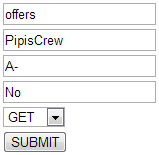
1
2
3
4
5
6
7
8
9
10
11
12
13
14
15
16
17
18
19
20
21
22
23
24
25
26
27
28
29
30
31
32
33
34
35
36
37
38
39
40
41
42
43
44
45
46
47
48
49
50
51
52
53
54
55
//WebForm1.aspx
<%@ Page Language="C#" EnableViewState="false" AutoEventWireup="true" %>
//void Button1_Click(Object sender, EventArgs e)
//{
// Label1.Text = "Clicked at " + DateTime.Now.ToString();
//}
$(function () {
$('#frm').submit(function (e) {
e.preventDefault();
var postData = $(this).serializeArray();
var formURL = $(this).attr("action");
$.ajax(
{
url: formURL,
type: $("#post_type").val(),
data: postData,
datatype: "json",
success: function (data, textStatus, jqXHR) {
$("#res_html").html(data);
},
error: function (jqXHR, textStatus, errorThrown) {
alert("ERROR - connection error");
}
});
});
});
<form id="frm" action="w.ashx" runat="server">
<div>
<input name="page" value="offers">
<input name="name" value="PipisCrew">
<input name="Blood Type" value="A-">
<input name="Married" value="No">
<select id="post_type">
<option>GET
<option>POST
</select>
<button type="submit">SUBMIT</button>
</div>
</form>
<div id="res_html" style="background-color:blue;color:white;"></div>
form submission intercepted by jQ at line 20^. When user selects GET at combo, make an AJAX GET call to ashx which return the result back to div line 63. :
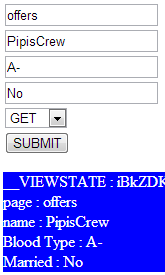
1
2
3
4
5
6
7
8
9
10
11
12
13
14
15
16
17
18
19
20
21
22
23
24
25
26
27
28
29
30
31
32
33
34
35
36
37
38
39
40
41
42
43
44
45
46
47
48
49
50
51
52
53
54
55
56
57
58
59
60
61
62
63
64
65
66
67
68
69
70
71
72
73
74
75
//w.ashx
using System;
using System.Collections.Generic;
using System.Collections.Specialized;
using System.Linq;
using System.Web;
namespace WebApplicationASHX
{
public class w : IHttpHandler
{
public void ProcessRequest(HttpContext context)
{
//Response.ContentType = "text/html";
//context.Response.Write("Hello World");
if (Request.RequestType == "GET")
{
foreach (String key in Request.QueryString.AllKeys)
{
Response.Write(key + " : " + Request.QueryString[key] + "
");
}
}
else if (context.Request.RequestType == "POST")
{
string[] keys = context.Request.Form.AllKeys;
validate_post(keys);
for (int i = 0; i < keys.length;="" i++)="" {="" response.write(keys[i]="" +="" ":="" "="" +="" request.form[keys[i]]="" +=""></br>");
}
}
}
internal void offers(string[] keys)
{
}
internal void validate_post(string[] keys)
{
try
{
if (keys.Contains("your_key"){
Request.Form["your_key"];
} else
kick_user();
}
catch (Exception x)
{
Response.Write(x.Message);
Response.End();
}
}
internal void kick_user()
{
//kick with 500
Response.StatusCode = 500;
Response.ContentType = "text/plain";
Response.Write("Server internal error");
Response.End();
}
//
HttpRequest Request { get { return HttpContext.Current.Request; } }
HttpResponse Response { get { return HttpContext.Current.Response; } }
public bool IsReusable { get { return false; } }
}
}
when user make a POST, falls to validate_post method, which asking for specific key that not exists and response the error. :
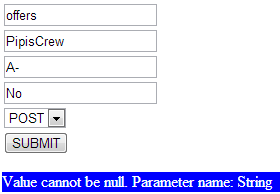
origin - http://www.pipiscrew.com/?p=3856 asp-net-create-an-ashx-handler