IIS v6.0
The error
An error occurred on the server when processing the URL. Please contact the system administrator.
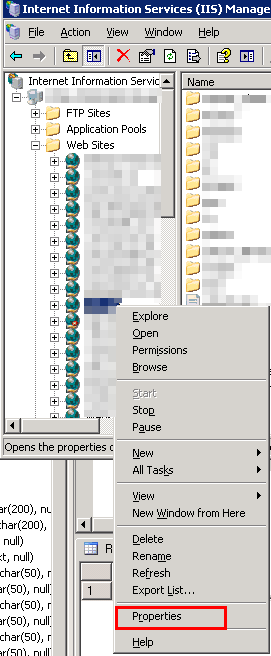
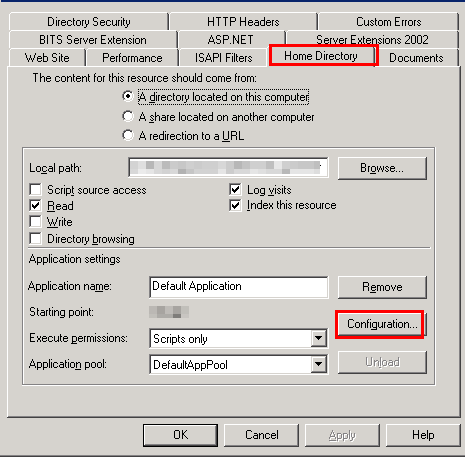
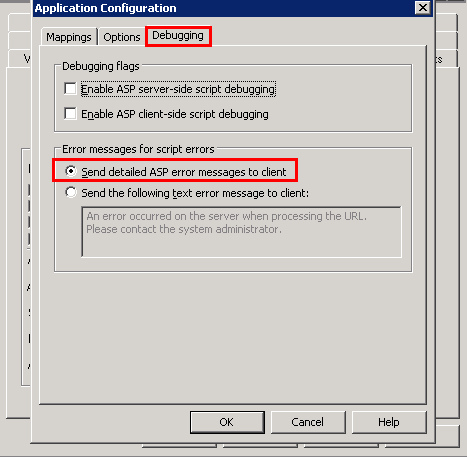
source - http://www.reedolsen.com/show-errors-for-classic-asp-pages-in-iis-6/
IIS > v6.0
The error
500 internal server error
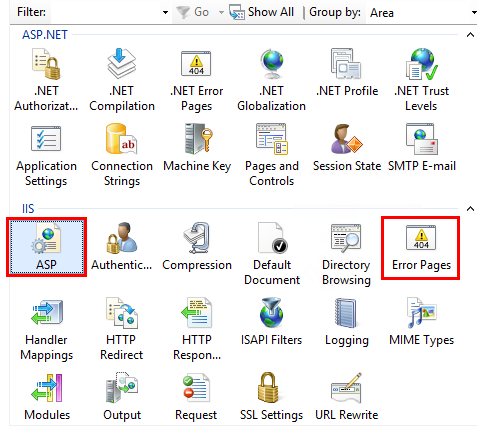
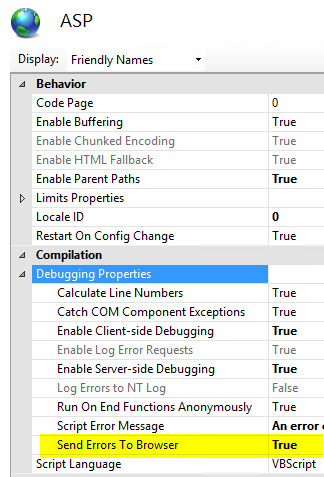
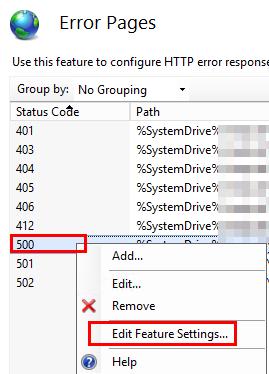
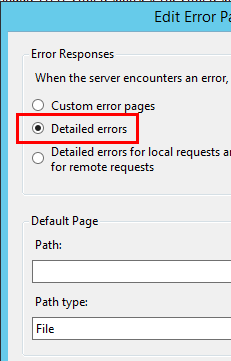
source - http://serverfault.com/a/671237
#iis6, #iis7
asp.net - web.config
http://stackoverflow.com/a/5385884
On IIS 6
1
2
3
4
5
6
7
//test
<configuration>
<system.web>
<customerrors mode="Off"></customerrors>
<compilation debug="true"></compilation>
</system.web>
</configuration>
On IIS 7
1
2
3
4
5
6
7
8
9
10
11
//test
<configuration>
<system.webserver>
<httperrors errormode="Detailed"></httperrors>
<asp scripterrorsenttobrowser="true"></asp>
</system.webserver>
<system.web>
<customerrors mode="Off"></customerrors>
<compilation debug="true"></compilation>
</system.web>
</configuration>
source - http://stackoverflow.com/a/30136919/1320686
“Unrecognized attribute ‘targetFramework’”
In IIS Click on Application Pools Right Click on DefaultAppPool —» Set Application Pool Default….—»Change .Net Version to V 4.0.
source - https://www.inflectra.com/Support/KnowledgeBase/KB5.aspx
Handler “PageHandlerFactory-Integrated” has a bad module “ManagedPipelineHandler” in its module list.
The following steps will usually resolve this issue:
1
2
3
4
5
6
7
8
1. Open a command-prompt, and run the following two commands:
C:\Windows\Microsoft.NET\Framework\v4.0.30319\aspnet_regiis.exe -i -enable
C:\Windows\Microsoft.NET\Framework64\v4.0.30319\aspnet_regiis.exe -i -enable
2. After this, stop and restart the IIS service.
3. Then try to go to the login page.
origin - http://www.pipiscrew.com/?p=3257 asp-classic-show-error-on-500-internal-error