Start points (requires go0gle plays services library) using Google+ : https://developers.google.com/+/mobile/android/sign-in
This method described (dont require go0gle plays services, but needs a 3rd party JARs (total filesize = 275kb)) :
ok,so we are again at Google Cloud Console (and we created a project) https://cloud.google.com/console we have to create n OAuth 2.0 client ID
first enable from API menu the option Google+ API
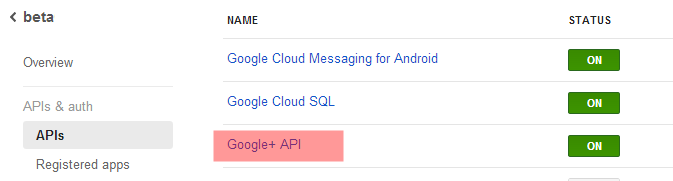
then goto Registered apps > select Native (I didnt try with other choices)
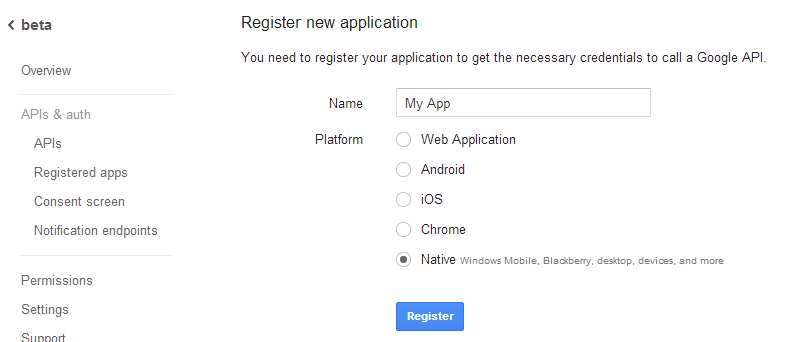
this will result a Client Secret
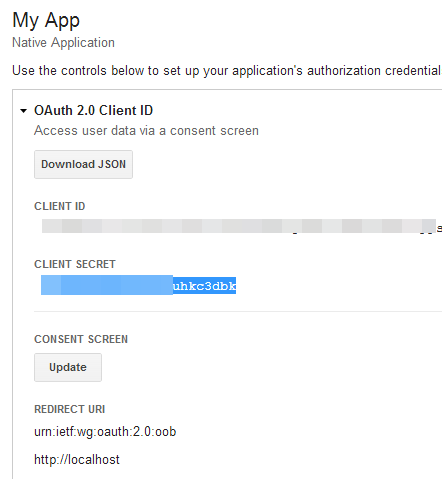
download the socialauth-android http://code.google.com/p/socialauth-android/
you must include the 2jars and oauth_consumer.properties file into your project
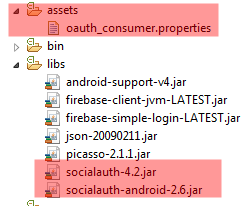
edit oauth_consumer.properties file write there the Client Secret (btw offers login to all social webistes, google is just 1 of them)
1
2
<uses-permission android:name="android.permission.INTERNET"></uses-permission>
<uses-permission android:name="android.permission.ACCESS_NETWORK_STATE"></uses-permission>
1
2
3
4
5
6
7
8
9
10
11
12
13
14
15
16
17
18
19
20
21
22
23
24
25
26
27
28
29
30
31
32
33
34
35
36
37
38
39
40
41
42
43
44
45
46
47
48
49
50
51
52
53
54
55
56
57
58
59
60
61
62
63
64
65
66
67
68
69
70
71
72
73
74
75
76
77
78
79
80
81
82
SocialAuthAdapter adapter;
@Override
protected void onCreate(Bundle savedInstanceState) {
super.onCreate(savedInstanceState);
setContentView(R.layout.activity_login);
// Add it to Library
adapter = new SocialAuthAdapter(new ResponseListener());
// Add providers
adapter.addProvider(Provider.FACEBOOK, R.drawable.facebook);
adapter.addProvider(Provider.TWITTER, R.drawable.twitter);
adapter.addProvider(Provider.TWITTER, R.drawable.google);
// Providers require setting user call Back url
adapter.addCallBack(Provider.TWITTER, "http://socialauth.in/socialauthdemo/socialAuthSuccessAction.do");
}
public void btnFB_Click(View view) {
adapter.authorize(LoginActivity.this, Provider.FACEBOOK);
}
public void btnTW_Click(View view) {
adapter.authorize(LoginActivity.this, Provider.TWITTER);
}
public void btnGOOGLE_Click(View view) {
adapter.authorize(LoginActivity.this, Provider.GOOGLE);
//alternatively for Google+ you use Provider.GOOGLEPLUS
}
//socialauth-android listener
private final class ResponseListener implements DialogListener {
@Override
public void onComplete(Bundle values) {
String providerName = values.getString(SocialAuthAdapter.PROVIDER);
String token = adapter.getCurrentProvider().getAccessGrant().getKey();
if (adapter != null)
if (adapter.getUserProfile() != null) {
userEmail = adapter.getUserProfile().getEmail();
userDisplayName = adapter.getUserProfile().getDisplayName();
userSocialID = adapter.getUserProfile().getValidatedId();
if (providerName.equalsIgnoreCase("facebook")) {
if (token != null && userEmail != null && userSocialID != null) {
//success login
});
} else
General.mes(LoginActivity.this, "Unable to authenticate user");
} else if (providerName.equalsIgnoreCase("google")) {
if (token != null && userEmail != null && userSocialID != null) {
//success login
});
} else
General.mes(LoginActivity.this, "Unable to authenticate user");
} else if (providerName.equalsIgnoreCase("twitter")) {
//pipiscrew
}
}
}
@Override
public void onError(SocialAuthError error) {
Log.d("PipisCrew", "Authentication Error: " + error.getMessage());
}
@Override
public void onCancel() {
Log.d("PipisCrew", "Authentication Cancelled");
}
@Override
public void onBack() {
Log.d("PipisCrew", "Dialog Closed by pressing Back Key");
}
}
origin - http://www.pipiscrew.com/?p=592 android-implement-google-login-via-socialauth-android-library